Ofsted registration process
To start the Ofsted Registration process a DBS check on the DBS Update Service is required. Ofsted will accept a recent DBS check from a nanny agency if you have joined the DBS Update Service.
If you are unsure if you have the DBS Update Service active, you will have a Service ID and can check your DBS update subscription status online at https://secure.crbonline.gov.uk/crsc/subscriber.
If you have lost your Service ID you should contact the DBS Update Helpline on 03000 200 190.
Obtaining a DBS Check
Applying for a DBS check is a requirement for new applications for the Ofsted Childcare Register. Since September 2014 the requirement is that all applicants must have a DBS check which is on the Update Service.
You can apply online for a DBS check via www.OfstedDbsApplication.co.uk
The process is:
Complete the DBS check application form online.
Pay online – a payment receipt is sent via email.
An email is sent with an Application Reference, which must be written on to the ID Check form.
Print out an ID check form and have a suitable person (the form includes a list of suitable occupations) to check your ID.
Scan and email the ID check form to Security Watchdog.
An email is sent stating that the application has been sent to the DBS. This contains a DBS Application Form Reference.
Subscribe to the DBS Update service using the DBS Application Form Reference.
Wait for the DBS Certificate to arrive. This can take a few weeks to many months.
Step by Step Guide
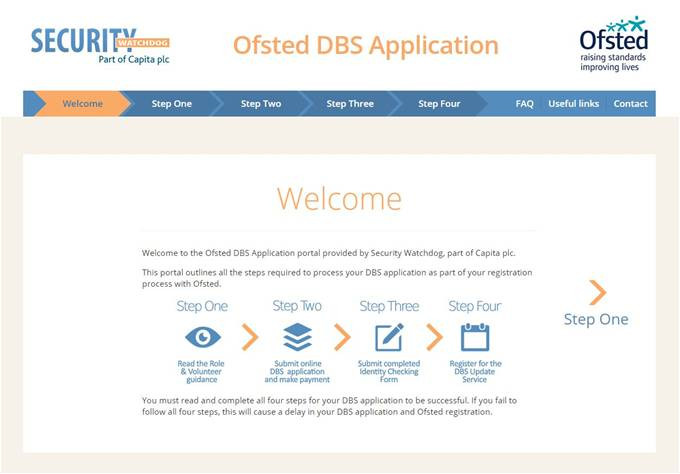
Click on Step One
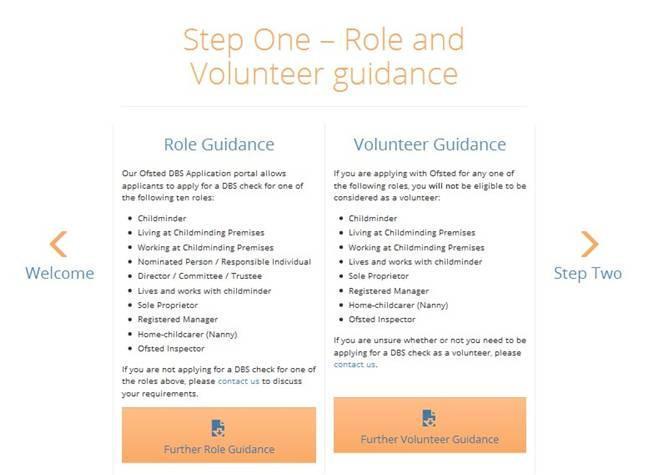
You are NOT a volunteer, you are a paid employee. Later on the ID Check Form the volunteer section must be left uncompleted.
Click on Step Two

Watch the video.
Note that the code to use is OFSTEDP and click on Submit your online DBS application.
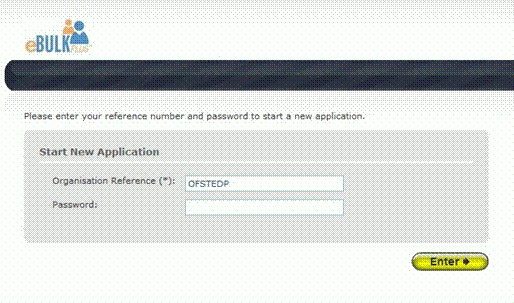
Organisation Reference is OFSTEDP and leave the Password field empty.
Click Enter to continue.
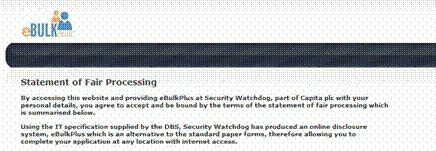
Read the Statement of Fair Processing.
At the bottom tick the two boxes.
Then click Next.
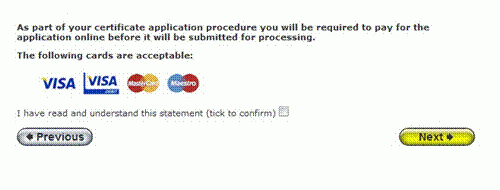
Read the next page.
At the bottom tick to confirm that payment will be required.
Then click Next.
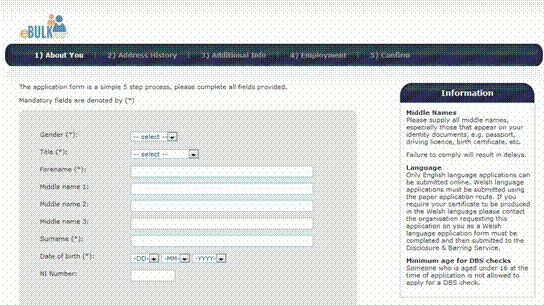
This page is for details about you. It can be useful to refer to how your name appears on your driving license, passport and other identity documents.
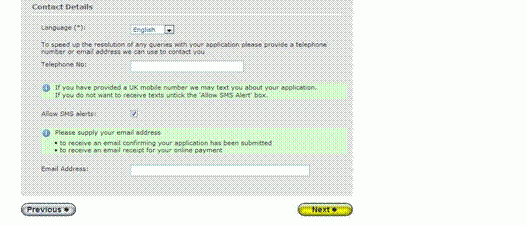
Complete your contact details – phone and email address.
Then click Next.
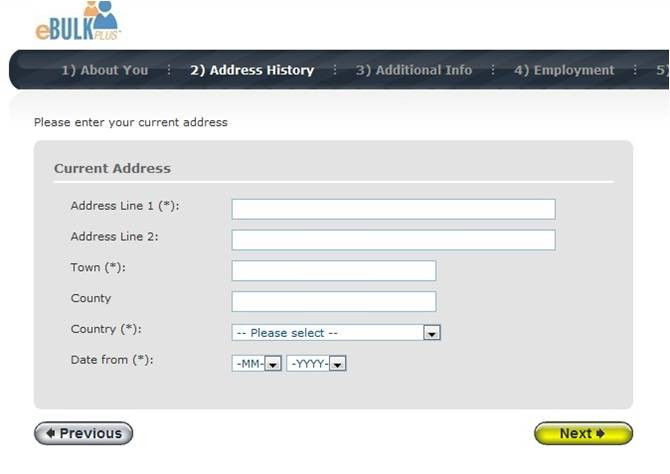
This page is for your home address. If you live with your Employer then this would be their home address. It is useful at this stage to keep a note of the address and dates entered, as these will be needed for the Ofsted registration form and must match with those entered at this stage. There cannot be any gaps or overlaps in the address history. Please ensure that the month and year from a previous address are repeated as the same date at the start of your next address. Enter your current address and click Next.
The next page will let you add additional addresses. There must be 5 years worth of previous address history.
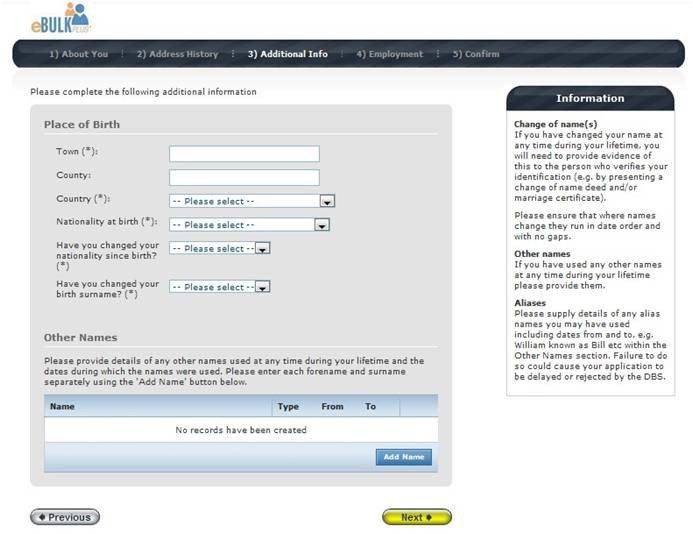
Complete your place of birth details. Refer to your birth certificate.
If your surname has changed since birth, such as due to marriage, then complete details.
Then click Next.
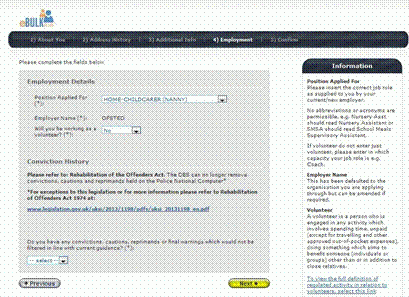
Position Applied for is: HOME-CHILDCARER (NANNY).
Volunteer is: NO
Then select Yes/No regarding convictions.
Then click Next.
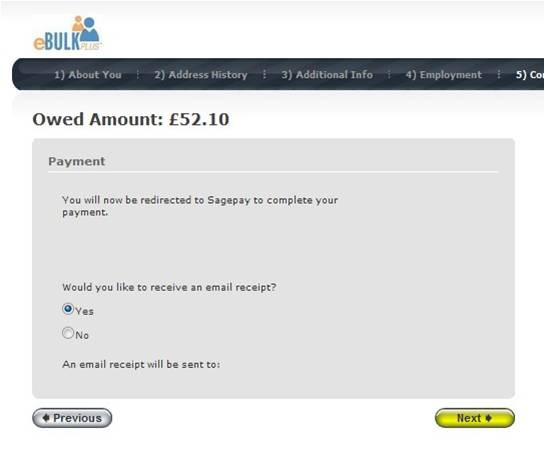
Payment amount will now be confirmed.
Click Next to proceed to entering card details.

Once DBS application is completed, go to Step 3 on www.ofsteddbsapplication.co.uk.
Print out the ID form.
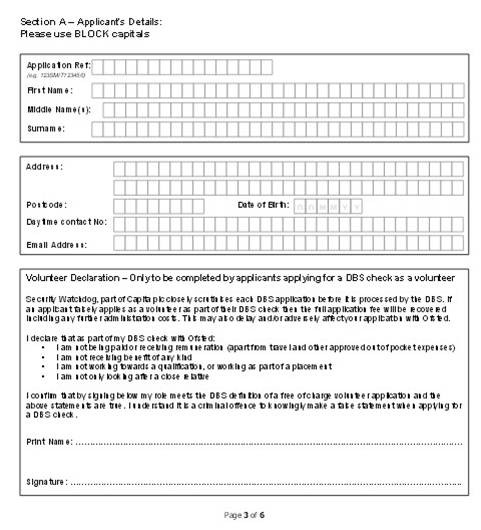
When completing the ID form it is very important that it is completed in BLOCK CAPITALS and in BLACK PEN. This makes the form easier for scanning and processing electronically.
Volunteer Declaration section must not be completed.
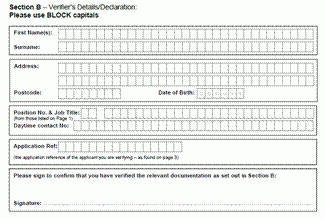
Section B must only be completed by a Responsible Person as defined on page 1 of the ID form. The person must have known you for at least 12 months. If you does not know anyone suitable you must contact Capita/Security Watchdog on 0114 2413 284 opt 1.
Once the ID form has been completed, send just pages 3,4 and 5 to the address given on the form by recorded delivery or scan and email to the email address given on the form. Sending by email is suggested for avoiding delays.
Once the ID form has been received an email will be sent giving the DBS Application Reference which begins with the letter E.
Now the DBS Application can be tracked at https://secure.crbonline.gov.uk/enquiry/enquirySearch.do.
The Update Service
The DBS Update Service (£13 yearly) can now be added. https://secure.crbonline.gov.uk/crsc/apply?execution=e1s1.
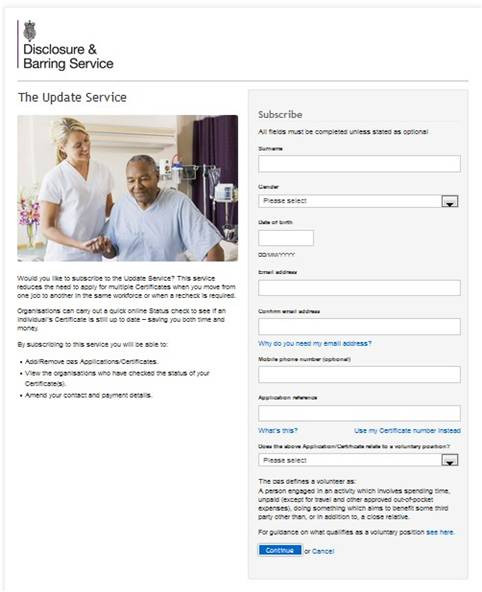
During the Update Service application process the system will show a Service ID. It is very important that you write this down and keeps it safe as it is used for logging in to the system in future. It can be useful to print a screen shot or save screen to PDF and then email the PDF to yourself.
Once your DBS Certificate arrives in the post, then proceed to completing the Ofsted registration form.
The Ofsted Registration Process
For a working parent who employs a nanny there could be substantial savings to be made on their personal income if you are Ofsted registered on the Voluntary part of the Childcare Register.
First log on to this website:
https://online.ofsted.gov.uk/OnlineOfsted/Public/GatewayGuidance.aspx
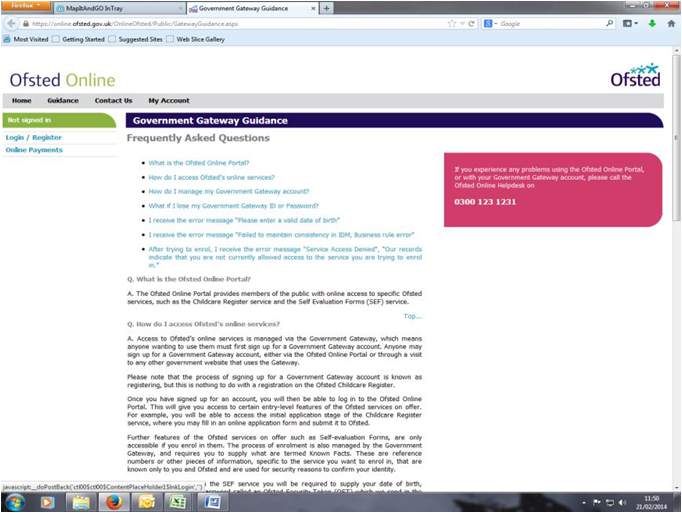
Click on Register
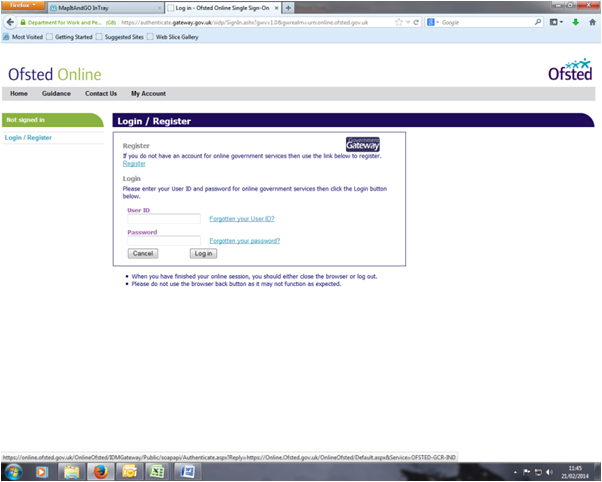
Click on Register
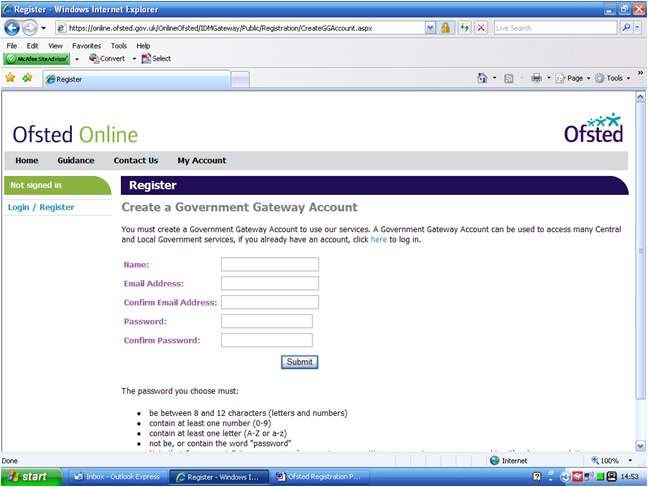
Fill in your Name, Email Address, Confirm Email Address, Password and Confirm Password.
Then click on Submit.
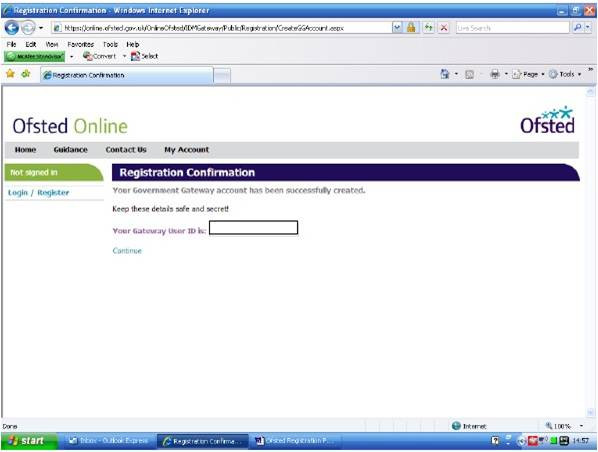
Make a note of Your Gateway User ID and keep it somewhere safe and secret, then click Continue
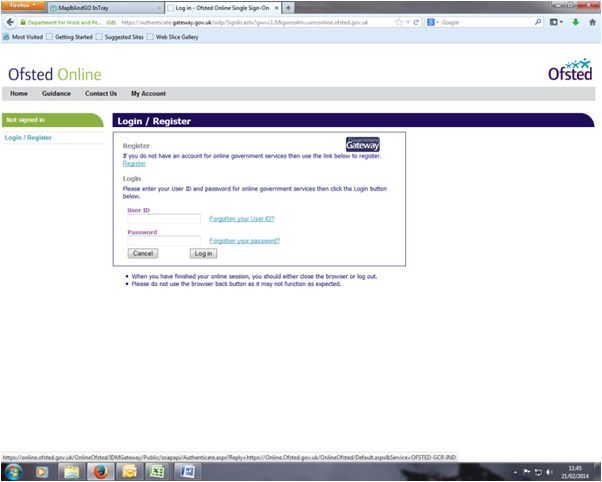
You will now be back to the Login / register screen, type in your User ID that you have just received and password that you have just chosen and click Login
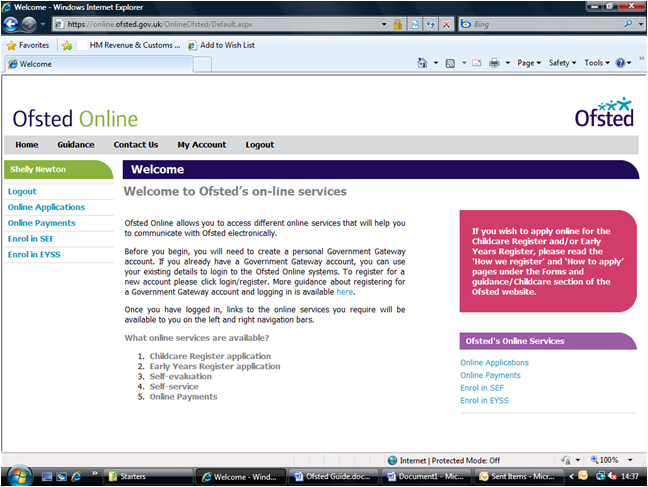
Click on Online Applications
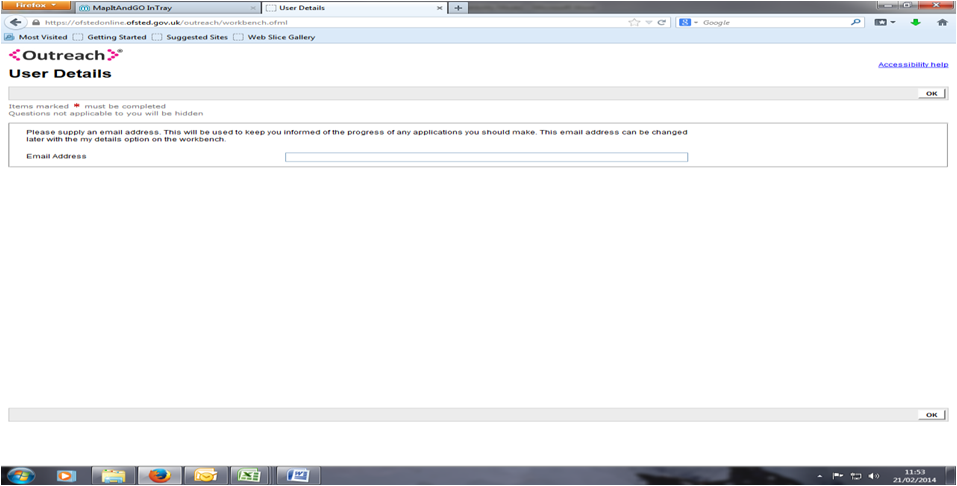
Fill in your email address
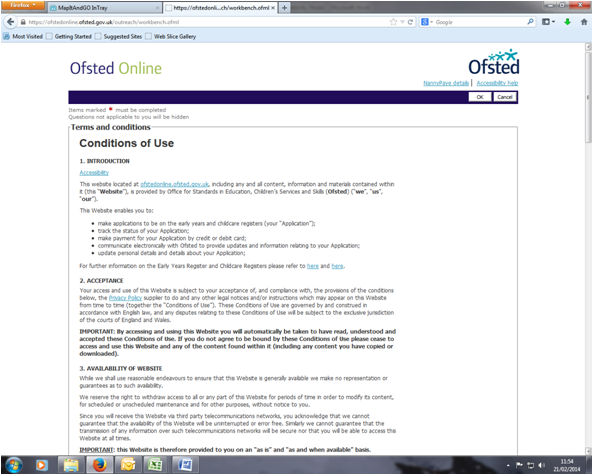
Please read conditions of use.
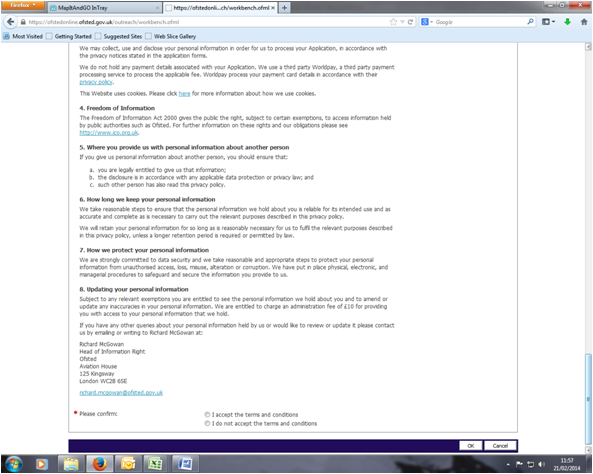
Click to accept the terms and conditions. Then select OK
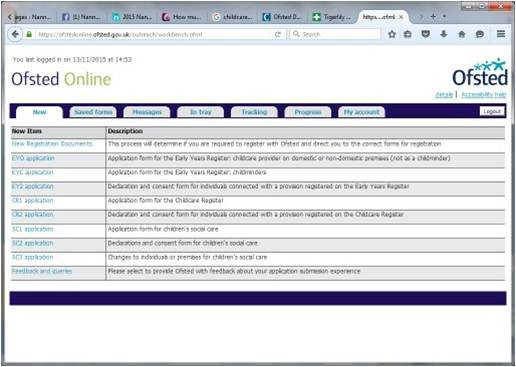
Click on CR1 application (Application form for the Childcare Register)
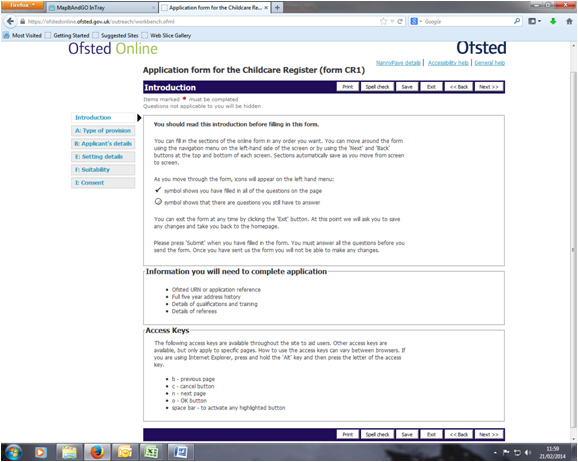
Click on A: Type of provision
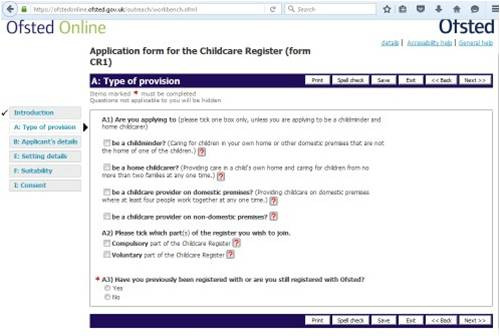
Click on box next to be a home child carer?
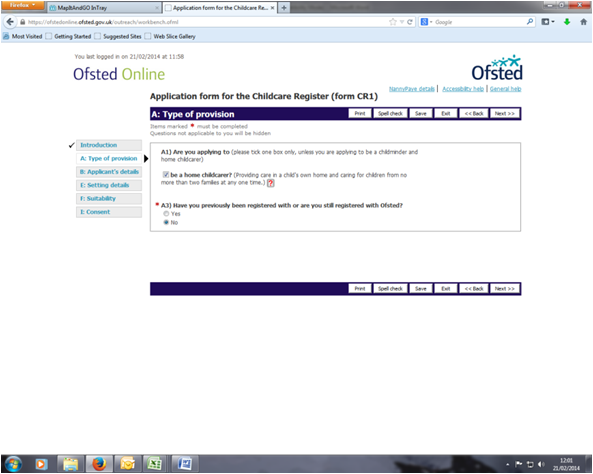
and "No" if first time registration. Then click on Next
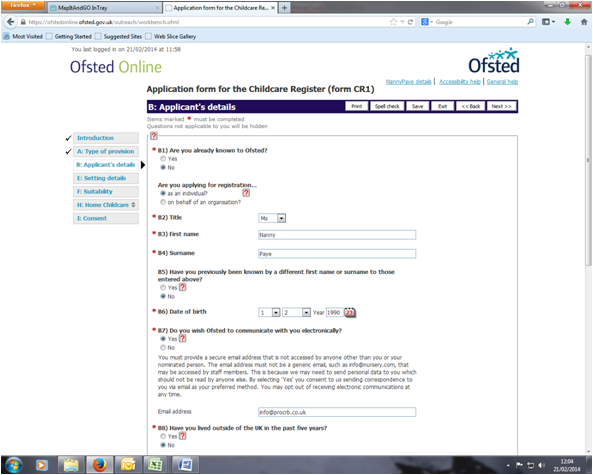
Now fill in the form with your details
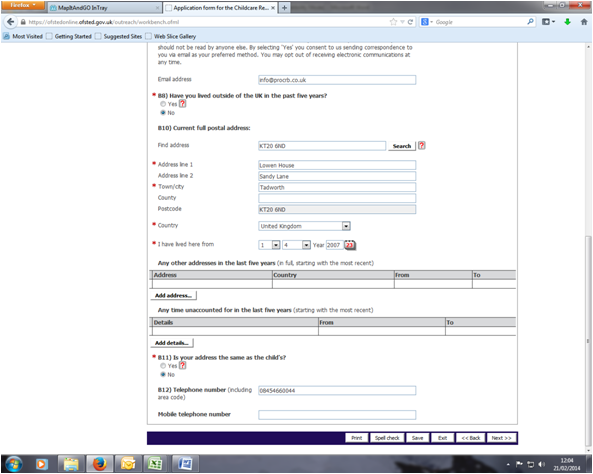
Enter every address for the past 5 years. The dates must match with those used for their DBS application.
If the address used for B10 is the same as your Employer's home address (such as for a live-in nanny) answer B11 as Yes, otherwise if address if different to your Employer's home, then answer No. Enter in Home and Mobile phone numbers.
Click Next >> to change to next page.
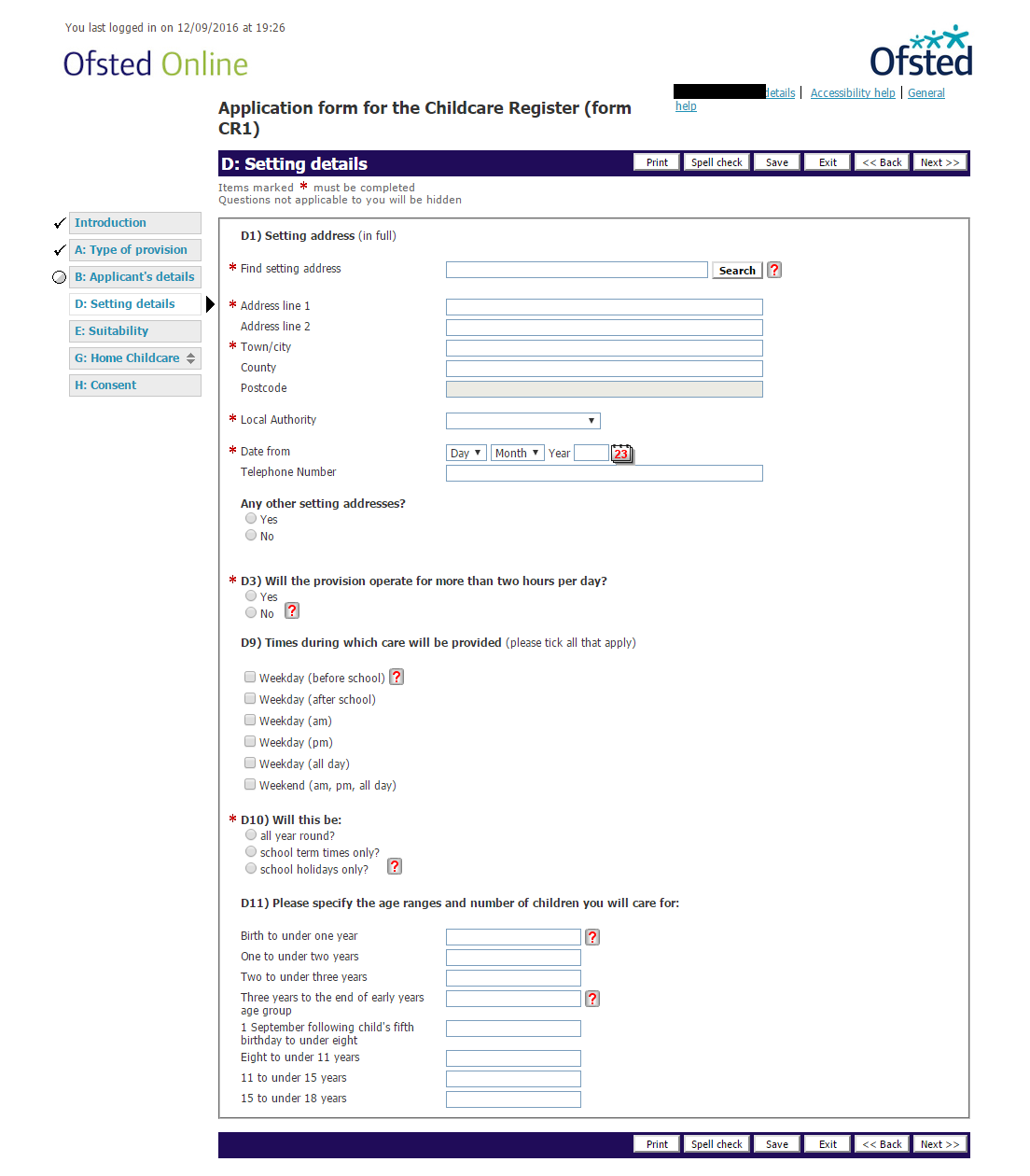
The setting address is your place of work (normally your Employer's home address).
Work through all the questions.
D3 – Will the provision operate for more than two hours per day? Yes
D4-D8 should not be shown
D9 – Select the days you will usually work. Weekday (All Day) would be typical.
D10 – If you work Term Time only then select that option, otherwise select All Year Round.
D11 – Information is collected for local authority purposes. This question is currently not optional.
To continue click Next >>
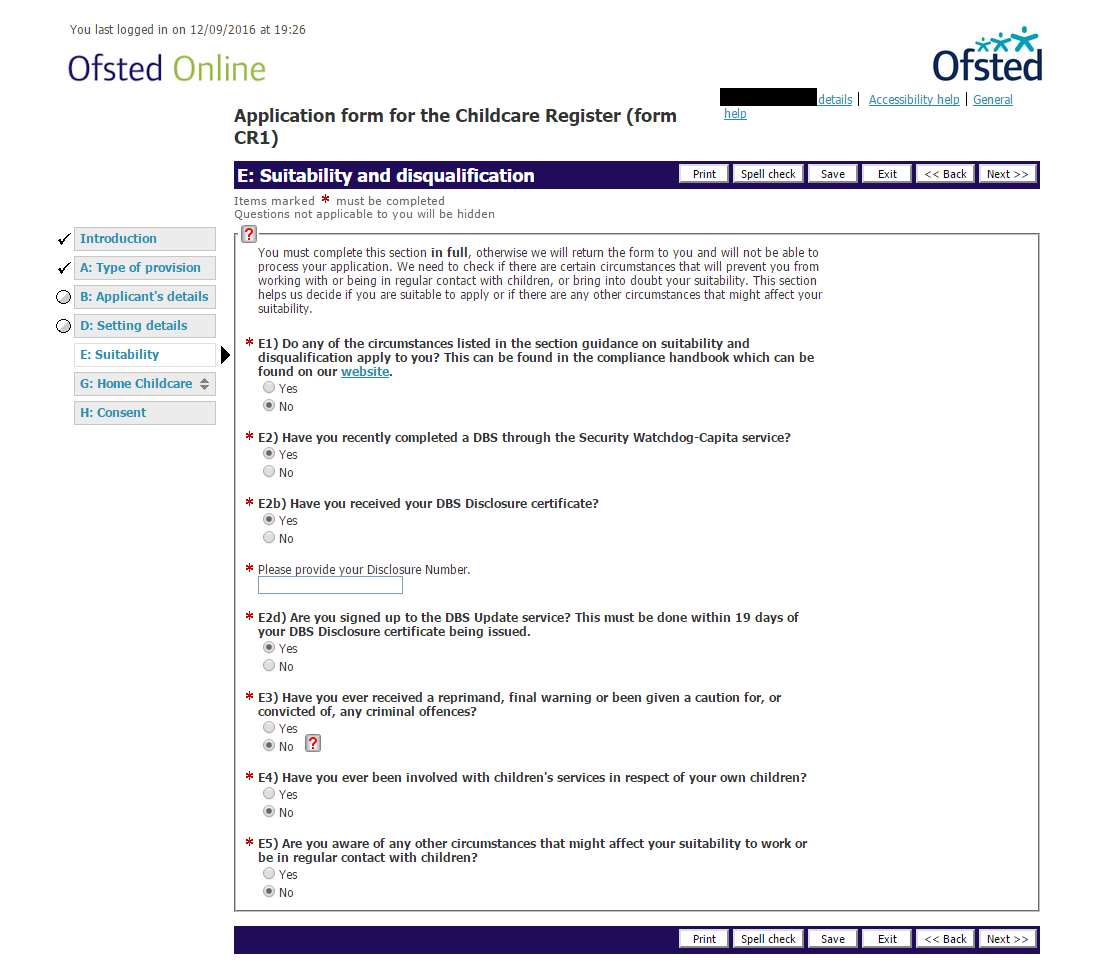
Section E must be completed. If you have obtained a DBS disclosure via www.OfstedDBSApplication.co.uk then answer Yes for question E2b. The form will then ask for the DBS Certificate Number. If the form does not accept the certificate number as printed then if the certificate number starts with two zeros then skip those zeros and enter the remaining digits.
To continue click Next >>
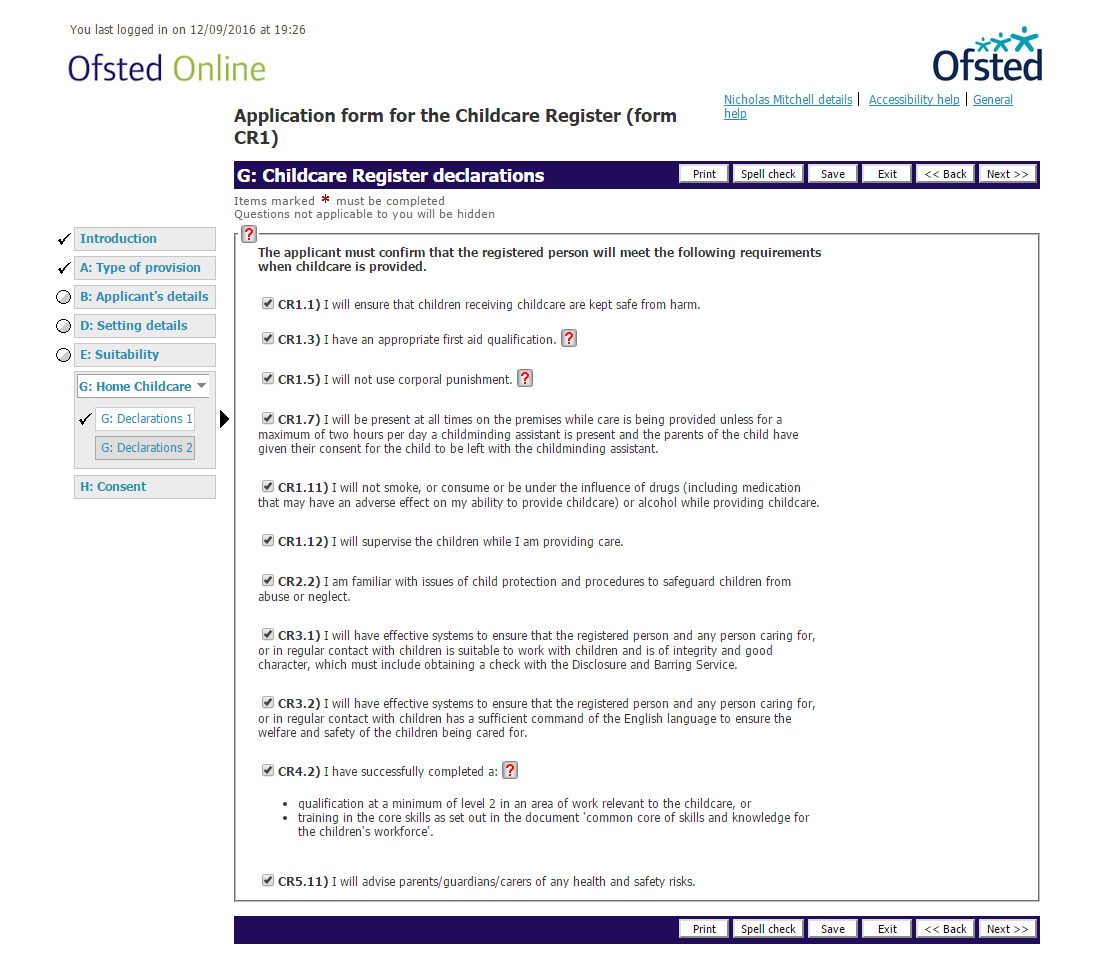
Section G is where you need to tick each statement to confirm that you will comply with the requirements of the registration scheme. There are two pages of declarations.
You must have:
Paediatric First Aid training suitable for Ofsted registration.
Nanny Insurance (this must be in the your name).
Be aware of local area procedures for reporting safeguarding concerns (this information is often provided by a local Safeguarding Children Board website).
Minimum of Level 2 training in childcare or training in the core skills as set out in the document 'common core of skills and knowledge for the children's workforce‘.
Click Next>> to proceed through to Consent.
Click on H1 to agree to all the statement, sign (write your full name/DOB) and click on Submit.
If Ofsted have any queries they will send an email to you which tells you to check messages on the online system.
Once the application has got to a certain stage, Ofsted will send you an invoice for £103.
When paying this invoice it can be useful to pay online and to keep a print/save to PDF of the payment confirmation screen, as some childcare voucher providers may require evidence of payment.
Ofsted may send you a request for documents. This can often be a request for a COPY of their First Aid certificate.
You are not registered until you have received your Ofsted Registration Certificate. Once you have that document (which must be kept safe) you can register with Tax Free Childcare.

